As you or your loved ones age, safety and independence become key. AARP has been a trusted name for older adults for over 60 years. It offers benefits and vital information to its 38 million members aged 50 and up.
Medical alert systems are now a must for seniors. They provide a safety net in emergencies, giving peace of mind to seniors and their families. AARP’s advice can help you pick the best system for your needs.
Key Takeaways
- Understanding AARP’s role in recommending medical alert systems for seniors.
- The importance of safety measures for older adults living independently.
- How to choose the right medical alert system based on AARP’s guidelines.
- Features to look for in a medical alert system for seniors.
- Benefits of using AARP-recommended medical alert systems.
What Are Medical Alert Systems?
For many seniors, medical alert systems are a lifeline in emergencies. They provide quick help, keeping users safe and sound.
Overview of Medical Alert Systems
These systems are wearable or in-home devices. They connect to a call center for help. They give seniors a sense of security and freedom, letting them live at home with confidence.
Features vary, like fall detection and GPS tracking. The right system depends on the person’s needs and life.
Importance for Seniors
Medical alert systems are key for seniors living alone or with health issues. They quickly call for help in emergencies, like falls or health crises.
The benefits for seniors include:
- Quick help in emergencies
- More security and freedom
- Peace of mind for seniors and their families
Here’s a comparison of some key features of medical alert systems:
| Feature | In-Home Systems | Mobile Systems |
|---|---|---|
| 24/7 Monitoring | Yes | Yes |
| Fall Detection | Optional | Optional |
| GPS Tracking | No | Yes |
Understanding medical alert systems helps seniors and their families make safe choices.
AARP’s Recommendations for Seniors
Seniors looking for medical alert systems should consider what they need, AARP advises. AARP doesn’t pick a favorite but suggests choosing based on personal needs.
Selection Criteria for Best Systems
Choosing a medical alert system involves several key factors. Look at the type of system, like in-home, mobile, or wearable. Also, consider the monitoring services and extra features like fall detection or GPS.
Key Considerations:
- Reliability and how fast the monitoring service responds
- How easy the device is to use
- Features like fall detection
- The cost and any contract terms
How AARP Evaluates These Systems
AARP checks if medical alert systems fit the needs of seniors. AARP doesn’t test or recommend specific products. But, members can find discounts, so it’s smart to compare.
Here’s a look at some well-known medical alert systems:
| System | Monitoring Service | Additional Features | Cost |
|---|---|---|---|
| Lifeline | 24/7 Monitoring | Fall Detection, GPS | $29.95/month |
| Medical Guardian | 24/7 Monitoring | Fall Detection, Mobile App | $29.95/month |
| Bay Alarm Medical | 24/7 Monitoring | GPS, Mobile App | $24.95/month |
Types of Medical Alert Systems Available
The market offers a wide range of medical alert systems. These include in-home, mobile, and wearable options. They help seniors get the assistance they need.
In-Home Systems
In-home medical alert systems are for use at home. They connect to a landline or cellular network. These systems are great for seniors who mostly stay at home. They provide a reliable way to call for help in emergencies.
Key Features: Some in-home systems have extra features. For example, fall detection sends an alert to emergency services if a fall is detected.
Mobile Alert Systems
Mobile alert systems offer more flexibility. They let seniors stay connected and safe while out and about. These systems use cellular networks and GPS to locate the user in emergencies.
A recent study found that “mobile medical alert systems are getting more popular among seniors who like to stay active.”
“The ability to stay safe outside the home is a big concern for many seniors. Mobile alert systems offer a reliable solution.”
Wearable Devices
Wearable medical alert devices, like pendants or wristbands, are meant to be worn all the time. They make it easy to call for help with just a button press. Many also have fall detection technology.
When picking a medical alert system, think about your specific needs and lifestyle. This will help you choose the best option for you.
Key Features to Look For
To keep you safe, look for medical alert systems with 24/7 monitoring, fall detection, and GPS. These features make the system better in emergencies.
24/7 Monitoring
24/7 monitoring is key. It means help is always ready, day or night. You’ll feel safer knowing help is just a button away.
The National Council on Aging says, “Having immediate help can save lives, for seniors living alone.” This shows why constant monitoring is so important.
Fall Detection Technology
Fall detection technology is also essential. It can spot falls and alert help, even if you can’t press a button. It’s great for those at risk of falls.
| Feature | Description | Benefit |
|---|---|---|
| Automatic Fall Detection | Detects falls and sends alerts | Quick response in case of a fall |
| Manual Alert Button | User can manually send alerts | Control over when to send alerts |
GPS Tracking
GPS tracking lets you be found easily. It’s great for those who are active or have conditions like Alzheimer’s. It ensures help finds you, wherever you are.
“GPS tracking provides an added layer of security, knowing that no matter where you are, help is accessible.” – AARP
Think about what you need when picking a medical alert system. If you’re often outside, GPS is key. For fall concerns at home, focus on fall detection.
Benefits of Medical Alert Systems
Seniors and their families get a lot of peace of mind from medical alert systems. These systems make sure help is always there when needed.
Peace of Mind for Seniors and Families
Medical alert systems help reduce worry for seniors living alone. Families can rest assured knowing their loved ones can get help fast.
Seniors also feel more secure. They know they can quickly call for help in emergencies.
Quick Emergency Response
Medical alert systems help seniors quickly call for help in emergencies. This rapid response can prevent big health problems from starting.
Features like fall detection and GPS tracking make sure help comes fast. Even if the senior can’t press the button themselves.
Medical alert systems offer peace of mind and quick help. They are key to keeping seniors safe and well.
Cost Considerations

When looking at medical alert systems, it’s key to think about the costs. Prices vary a lot, based on the equipment, monitoring, and contract length.
Average Pricing for Medical Alert Systems
Medical alert systems usually cost between $20 and over $50 a month. This depends on what services and features you get. Some may also have an initial equipment fee, which can be $50 to $200.
Here’s a breakdown of typical costs associated with medical alert systems:
| Service Type | Average Monthly Cost | Equipment Fee |
|---|---|---|
| In-Home Systems | $20-$30 | $50-$100 |
| Mobile Systems | $30-$45 | $100-$200 |
| Wearable Devices with GPS | $40-$55 | $100-$200 |
Subscription Fees and Contracts
Most systems work on a subscription basis, with monthly or yearly fees. It’s important to know the contract terms and any penalties for early cancellation.
When evaluating subscription fees, consider the following:
- Monthly monitoring fees
- Equipment rental or purchase costs
- Any additional features or services
- Contract duration and flexibility
By looking at these costs carefully, you can choose the right medical alert system for your needs and budget.
Top AARP-Recommended Medical Alert Systems
AARP suggests several top medical alert systems for seniors. These systems offer peace of mind by providing help quickly. They are designed for seniors and their families.
Lifeline
Lifeline is a trusted name in medical alerts. It has in-home and mobile options for different needs. Lifeline’s fall detection technology alerts emergency services if you fall.
Medical Guardian
Medical Guardian is also highly recommended. It has various plans and devices, including GPS wearables for precise location tracking. It’s known for being easy to use and having great customer service.
Bay Alarm Medical
Bay Alarm Medical offers effective and easy-to-use systems. They have 24/7 monitoring and optional fall detection. It’s known for good prices and flexible contracts.
When choosing a medical alert system, consider the device range, battery life, and extra features. Look at GPS tracking and fall detection. This helps make the right choice for your needs.
The best system balances functionality, ease, and cost. AARP-recommended systems ensure reliability and effectiveness for seniors.
User Reviews and Ratings
User reviews and ratings give us a peek into how medical alert systems really work. When picking an affordable medical alert system for seniors, hearing from others is key.
Looking at what customers say is important. It shows us what works well and what could be better.
Analyzing Customer Feedback
Feedback from users gives us a full picture of these systems. By checking online reviews of medical alert systems, we learn about their reliability and how easy they are to use.
| System | Average Rating | Common Praise | Common Complaints |
|---|---|---|---|
| Lifeline | 4.5/5 | Reliable service, easy to use | Monthly fees |
| Medical Guardian | 4.2/5 | Advanced features, good customer support | Complex setup |
| Bay Alarm Medical | 4.0/5 | Comprehensive services, GPS tracking | Contract requirements |
Common Complaints and Praise
Knowing what people often say can help you decide. For example, Lifeline is known for being reliable, but some don’t like the monthly costs.
Medical Guardian gets praise for its features and support, but some find it hard to set up.
By looking at user reviews and ratings, we can see what’s good and what’s not. This makes it easier to pick the right system for you.
Installation and Setup Process

Choosing a medical alert system means looking at how easy it is to set up. You might want a system you can install yourself or one that needs a pro to set up.
DIY Installation vs. Professional Setup
Many systems, like those AARP recommends, are easy to install yourself. They come with simple instructions. But, some people might need or want a pro to set it up.
Getting a pro to install your system makes sure it works right. It’s good for those who aren’t tech-savvy or have doubts about how it works.
User Guides and Support
It doesn’t matter if you install it yourself or get a pro. Having good user guides and customer support is key. They help you learn how to use it and fix any problems.
Look for systems with strong support. This includes online help, phone support, and maybe even in-person help. Good support means you can use your system with confidence.
Knowing how to set up a system helps you choose the right one. Think about what you need, how easy it is to set up, and the support you get.
Maintenance and Upkeep
To keep your medical alert system ready, regular maintenance is key. It makes the device last longer and work right when you need it.
Regular Testing of Devices
Testing your medical alert system regularly is vital. You should check it often to make sure it’s working right. This means checking the battery, making sure it’s connected, and verifying GPS and other features.
- Check the battery level regularly and replace batteries as needed.
- Test the device’s communication with the monitoring center.
- Ensure the GPS is accurately reporting your location.
How to Handle Technical Issues
If you run into technical problems with your medical alert system, fix them fast. First, look at the user manual or call the manufacturer’s customer support. Many problems can be fixed with simple steps.
Common troubleshooting steps include:
- Restarting the device to resolve connectivity issues.
- Checking for software updates to ensure the device has the latest features and security patches.
- Ensuring the device is properly charged or replacing the batteries.
If you can’t fix the problem yourself, contact customer support. They can help with repairs or replacements if needed.
By following these tips, you can keep your medical alert system in top shape. This gives you and your loved ones peace of mind.
Understanding Insurance Coverage
Understanding insurance for medical alert systems is key to making a good choice. When looking at the best medical alert systems for older adults, knowing your insurance options is vital.
Medicare is a big part of healthcare for seniors. But, Medicare does not cover medical alert systems. These systems are seen as personal items, not medical needs.
Medicare and Medical Alert Systems
Medicare doesn’t cover these systems directly. But, it’s good to check your Medicare plan. Some Medicare Advantage plans might offer discounts or special deals on these systems.
You should talk to your Medicare Advantage provider. Ask about any discounts or partnerships they have with medical alert system providers.
Private Insurance Options
Private insurance plans, like supplemental policies, might offer more flexibility. Some insurance companies have programs that help pay for medical alert systems or offer discounts. It’s important to check your policy or talk to your insurance provider to see what’s covered.
When looking at AARP recommended medical alert systems, see if your private insurance has deals. Even if it doesn’t cover them directly, some insurers might offer reimbursement or use FSA or HSA funds to buy a system.
In summary, while Medicare doesn’t cover medical alert systems, looking into private insurance and Medicare Advantage plans can help. Always check your insurance and talk to your providers to find out what’s available.
Making the Right Choice for You
Choosing the right medical alert system is about knowing what you need. Think about your daily life, where you live, and your health. This helps you pick the best system for you.
Personal Needs Assessment
Think about what you really need. Do you need GPS or fall detection? If you’re always on the move, a mobile system might be better. But if you’re mostly at home, an in-home system could work for you.
Comparing Options
When looking at different systems, consider cost, features, and what others say. Look for affordable options for AARP members. Find systems that offer good value without sacrificing quality.
By understanding your needs and looking at what’s out there, you can find the right system. It will give you the support and peace of mind you need.




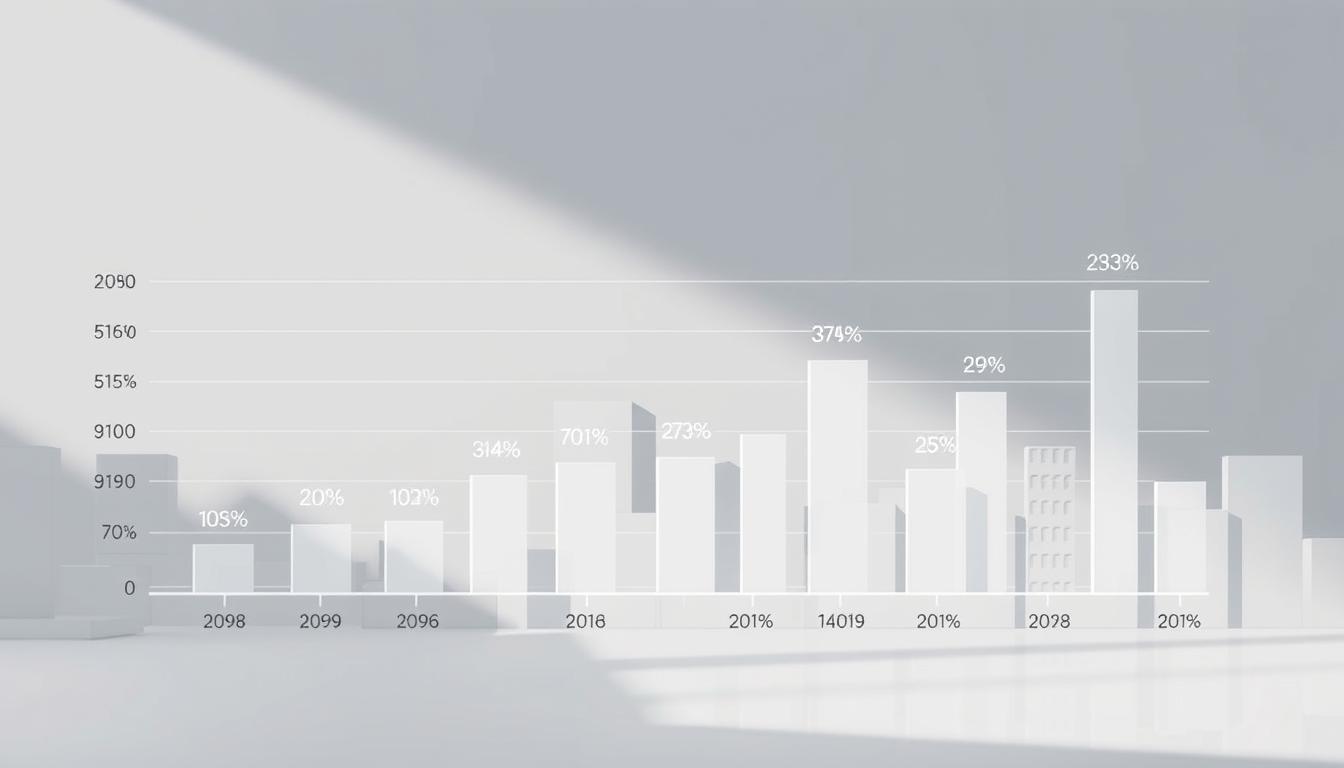






Leave a Reply